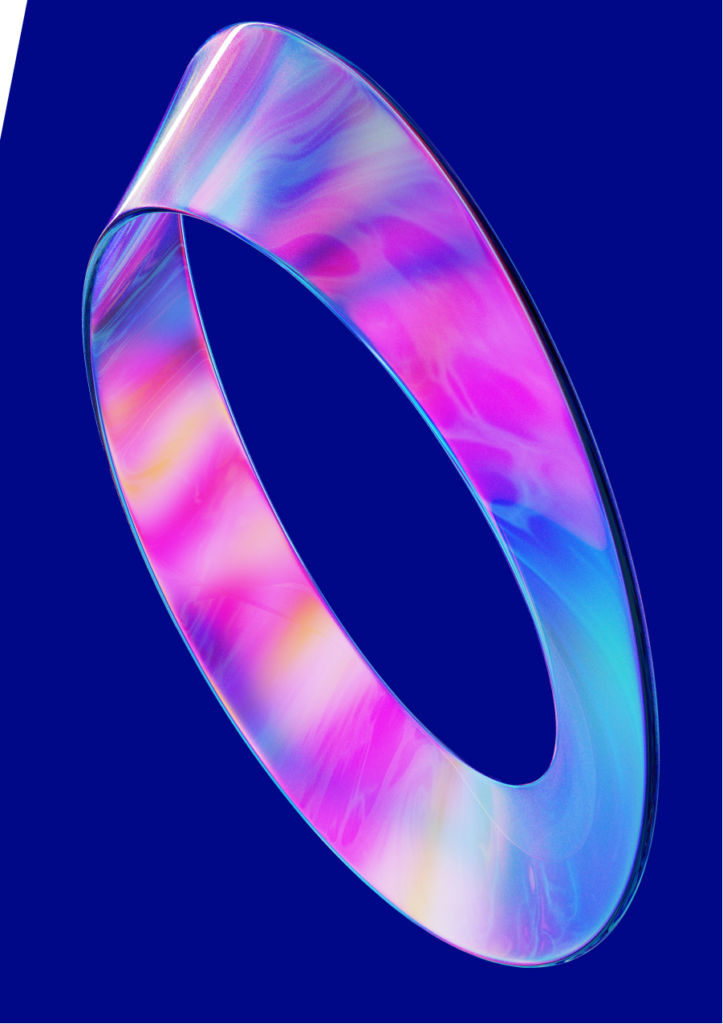Introduction- What is Django – Web Framework
E-commerce has become a critical channel for businesses, both large and small. Whether you’re a startup entrepreneur or managing a large enterprise, building an online store can be a daunting task, especially when choosing the right technology stack. Among the many options available, Django a Framework of Python Programming Language which stands out as a popular choice for developers due to its robustness, scalability, and built-in features.
But the big question remains: Can you really build a full-stack e-commerce store using Django – Web Framework? And if so, is it the best option compared to other frameworks like Magento, Node.js, or hosted solutions like Shopify?
In this article, we will explore the capabilities of Django and guide you through the process of building a full-stack e-commerce platform. Here’s a breakdown of what you will find:
-
- Django vs Others: We’ll begin by comparing Django with other popular web technologies for e-commerce development, giving you a clear understanding of where Django excels and where it might fall short.
- Django: A Quick Overview (Pros & Cons): We’ll provide a brief introduction to Django, outlining its core features along with its advantages and disadvantages, so you can weigh your options better.
- How to Build an E-commerce Store with Django (Step-by-Step Guide): In this section, we’ll dive into practical steps to build an e-commerce store using Django, complete with code snippets, examples, and deployment strategies.
- Why Django is Ideal for E-commerce Development: We’ll cover why Django stands out as an excellent choice for e-commerce websites, focusing on its security, scalability, and ease of use.
By the end of this article, you’ll have a comprehensive understanding of how Django can be leveraged to create a full-stack e-commerce store, including real-world examples and deployment options. Let’s get started!
1. Django vs Other Technologies for E-commerce
When it comes to building an e-commerce platform, there are several options to consider:
Django (Python)
Django is a high-level Python web framework that enables developers to build complex, database-driven websites. It is known for its simplicity, scalability, and extensive features.
Magento (PHP)
Magento is an open-source e-commerce platform written in PHP. It’s popular among large businesses that need a feature-rich solution but often requires more resources and experience to manage.
Shopify (SaaS)
Shopify is a hosted solution that allows users to set up an online store without any coding knowledge. However, it comes with monthly fees and lacks flexibility for custom features.
Node.js with Express
For developers who prefer JavaScript, Node.js with Express is a common stack for creating web applications. It’s fast, lightweight, and allows you to work with JavaScript on both the frontend and backend.
Comparison Overview:
| Technology | Language | Pros | Cons |
|---|---|---|---|
| Django | Python | Secure, scalable, rapid development, and lots of libraries | Learning curve for beginners, limited frontend support |
| Magento | PHP | Feature-rich, widely used | Complex, high resource demands |
| Shopify | SaaS | Easy to set up, no coding required | Limited customizations, recurring costs |
| Node.js with Express | JavaScript | High performance, flexibility | Less structured, can get complex with scaling |
2. Brief About Django: Pros and Cons
Django was designed to make web development fast, easy, and scalable. Its “batteries-included” philosophy offers everything you need to build an application right out of the box, you can look for tutorials at W3Schools Django Tutorial. Here we have some Pros and Cons about using Django if you are a developer and you are working with Python Programming Language.
Pros:
- Security: Django helps developers avoid many common security pitfalls.
- Scalability: Can handle traffic spikes efficiently with proper deployment.
- Rapid Development: Shortens development time with built-in features and the DRY (Don’t Repeat Yourself) principle.
- Vast Libraries: Django has extensive third-party libraries that make it easy to add functionality.
Cons:
- Learning Curve: It can be difficult for beginners due to its unique architecture and features.
- Limited Frontend Support: It’s more backend-focused, and you may need to combine it with a frontend framework like React for modern UIs.
3. Building a Full-Stack E-commerce Store with Django
Building an e-commerce store with Django involves several components, including product management, shopping cart functionality, order processing, and integrating payment gateways. Let’s walk through the process, breaking it down into manageable steps with clear code examples. Additionally, we’ll discuss some techniques and methods to optimize your store for better performance and scalability.
Step 1: Setting Up the Project
First, let’s set up the basic Django project and application structure.
bash
# Install Django
pip install django
# Create a new Django project
django-admin startproject ecommerce
# Move into the project directory and create a new app called 'shop'
cd ecommerce
python manage.py startapp shop
Next, update your ecommerce/settings.py` file to include your new app:
python
INSTALLED_APPS = [
...
'shop',
'django.contrib.staticfiles',
]
Run the initial migrations and create a superuser for the admin panel:
bash
python manage.py migrate
python manage.py createsuperuser
Step 2: Designing the Models
For an e-commerce store, you’ll need models for products, orders, and carts. In `shop/models.py`, let’s define the `Product`, `Order`, and `CartItem` models:
python
from django.db import models
from django.contrib.auth.models import User
class Product(models.Model):
name = models.CharField(max_length=200)
price = models.DecimalField(max_digits=10, decimal_places=2)
description = models.TextField()
image = models.ImageField(upload_to='products/')
stock = models.IntegerField(default=0)
def __str__(self):
return self.name
class Order(models.Model):
user = models.ForeignKey(User, on_delete=models.CASCADE)
ordered_at = models.DateTimeField(auto_now_add=True)
total = models.DecimalField(max_digits=10, decimal_places=2)
def __str__(self):
return f"Order {self.id} by {self.user.username}"
class CartItem(models.Model):
product = models.ForeignKey(Product, on_delete=models.CASCADE)
user = models.ForeignKey(User, on_delete=models.CASCADE)
quantity = models.IntegerField(default=1)
def __str__(self):
return f"{self.quantity} of {self.product.name}"
Step 3: Views and URL Configuration
Product List and Detail View
Create views to list the products and show product details. In `shop/views.py`, you can define two views: `product_list` and `product_detail`.
python
from django.shortcuts import render, get_object_or_404
from .models import Product
def product_list(request):
products = Product.objects.all()
return render(request, 'shop/product_list.html', {'products': products})
def product_detail(request, product_id):
product = get_object_or_404(Product, id=product_id)
return render(request, 'shop/product_detail.html', {'product': product})
Next, configure your URLs in `shop/urls.py`:
python
from django.urls import path
from . import views
urlpatterns = [
path('', views.product_list, name='product_list'),
path('product/<int:product_id>/', views.product_detail, name='product_detail'),
]
Update the main project’s `urls.py` to include the `shop` URLs:
python
from django.urls import include, path
urlpatterns = [
path('', include('shop.urls')),
]
Cart Management
To handle adding products to the cart, create a view to add items and manage the cart. Update `shop/views.py`:
python
from django.shortcuts import redirect
from .models import CartItem
def add_to_cart(request, product_id):
product = get_object_or_404(Product, id=product_id)
cart_item, created = CartItem.objects.get_or_create(user=request.user, product=product)
cart_item.quantity += 1
cart_item.save()
return redirect('product_list')
def view_cart(request):
cart_items = CartItem.objects.filter(user=request.user)
total = sum(item.product.price * item.quantity for item in cart_items)
return render(request, 'shop/cart.html', {'cart_items': cart_items, 'total': total})
def remove_from_cart(request, cart_item_id):
cart_item = get_object_or_404(CartItem, id=cart_item_id)
cart_item.delete()
return redirect('view_cart')
In `shop/urls.py`, add routes for managing the cart:
python
urlpatterns = [
...
path('cart/', views.view_cart, name='view_cart'),
path('cart/add/<int:product_id>/', views.add_to_cart, name='add_to_cart'),
path('cart/remove/<int:cart_item_id>/', views.remove_from_cart, name='remove_from_cart'),
]
Checkout Process
For the checkout, you can integrate payment gateways such as Stripe or PayPal. Here’s how you can add a simple Stripe integration:
bash
pip install stripe
In `shop/views.py`:
python
import stripe
from django.conf import settings
stripe.api_key = settings.STRIPE_SECRET_KEY
def checkout(request):
if request.method == 'POST':
total = sum(item.product.price * item.quantity for item in CartItem.objects.filter(user=request.user))
stripe.Charge.create(
amount=int(total * 100),
currency='usd',
description='Order Checkout',
source=request.POST['stripeToken']
)
# Clear the cart after successful payment
CartItem.objects.filter(user=request.user).delete()
return render(request, 'shop/checkout_success.html')
return render(request, 'shop/checkout.html')
Add the necessary configuration in `ecommerce/settings.py`:
python
STRIPE_SECRET_KEY = 'your-stripe-secret-key'
STRIPE_PUBLIC_KEY = 'your-stripe-public-key'
Create a simple checkout template with Stripe’s payment form:
Step 4: Making the Store Efficient
Optimizing the Store
– Caching: Use Django’s caching framework to reduce database load by caching frequently accessed product data.
python
from django.core.cache import cache
def product_list(request):
products = cache.get('product_list')
if not products:
products = Product.objects.all()
cache.set('product_list', products, 30*60) # Cache for 30 minutes
return render(request, 'shop/product_list.html', {'products': products})
– Database Indexing: Add indexes to frequently queried fields like `Product.name` and `Product.price` to speed up database queries.
python
class Product(models.Model):
name = models.CharField(max_length=200, db_index=True)
price = models.DecimalField(max_digits=10, decimal_places=2, db_index=True)
– Asynchronous Tasks: For sending order confirmation emails or handling large operations like image processing, you can integrate **Celery** for background task handling.
Unique Features to Enhance the Store
– Personalized Product Recommendations Implement a recommendation engine that uses customer purchase history and product views to recommend related products.
python
def recommend_products(user):
purchased_products = Order.objects.filter(user=user).values_list('product', flat=True)
recommended_products = Product.objects.filter(category__in=purchased_products).distinct()[:5]
return recommended_products
– Customer Reviews & Ratings: Enable customers to leave reviews and rate products, which can be easily managed through Django’s admin panel.
python
class Review(models.Model):
product = models.ForeignKey(Product, on_delete=models.CASCADE)
user = models.ForeignKey(User, on_delete=models.CASCADE)
rating = models.IntegerField(choices=[(i, i) for i in range(1, 6)])
review_text = models.TextField()
def __str__(self):
return f"Review for {self.product.name} by {self.user.username}"
– Discount and Coupon System: Add functionality to create discount codes and apply them at checkout.
python
class DiscountCode(models.Model):
code = models.CharField(max_length=10, unique=True)
discount_percent = models.IntegerField()
valid_until = models.DateTimeField()
def is_valid(self):
return self.valid_until > timezone.now()
– Product Search and Filtering: Use Django’s `Q` object to implement a powerful product search engine that allows users to filter products by name, category, price range, and more.
python
from django.db.models import Q
def product_search(request):
query = request.GET.get('q')
products = Product.objects.filter(Q(name__icontains=query) | Q(description__icontains=query))
return render(request, 'shop/product_search.html', {'products': products})
Step 5: Deployment Options
For deployment, you have several options depending on your needs:
– Heroku One of the simplest ways to deploy Django applications, providing a quick setup for small- to medium-sized projects.
– AWS (Elastic Beanstalk or EC2): Offers greater control and scalability for larger projects.
– Docker
– DigitalOcean: Another option for VPS-based deployments with easy setups.
4. Why Django is the Best Choice for E-commerce
Django excels when it comes to building full-stack e-commerce platforms for several reasons:
– Security: Django is built with security in mind, making it perfect for handling sensitive customer information.
– Scalability: With Django’s ORM and support for various databases, you can start small and scale your e-commerce store as it grows.
– Modular and Extensible: The “batteries-included” approach combined with the ability to easily integrate third-party packages makes Django flexible for any additional features.
– Admin Interface: Django’s built-in admin panel is a powerful tool for managing your product inventory, orders, and users without writing additional code.
5. Conclusion
Yes, you can absolutely build a full-stack e-commerce store using Django. With its powerful features, security-first approach, and scalability, Django offers an excellent platform for e-commerce applications. Whether you’re working on a small online shop or a large-scale marketplace, Django provides the tools and flexibility needed to make your e-commerce store a success.
If you’re looking for a robust, secure, and scalable framework to develop your e-commerce platform, Django should be at the top of your list.